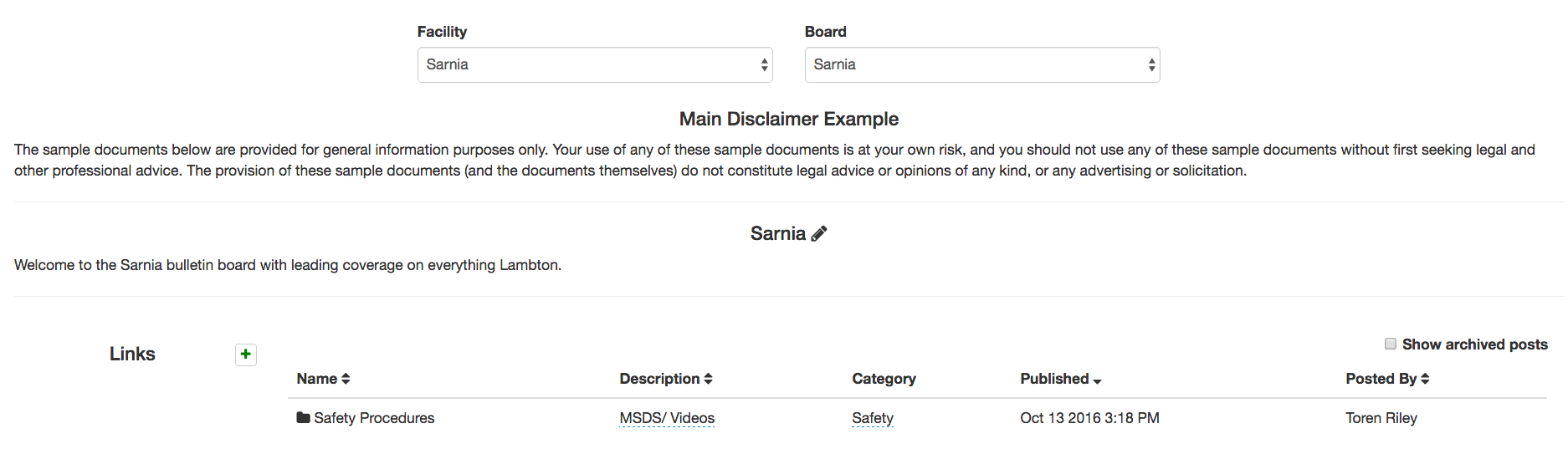Bulletins can be accessed through the nav-bar at the top of the page.

The Bulletins section is essentially a public blog where many different things can be shared or posted. This makes information between groups or through the database easier to share between users.
Main Bulletin Board #
The main bulletin board begins with a disclaimer which can be edited from the admin console in the section disclaimers. The Bulletin also has a title and message below that can be changed to fit the needs of the board. When editing the message displayed by the Bulletin page the editing interface is similar to Microsoft Word.
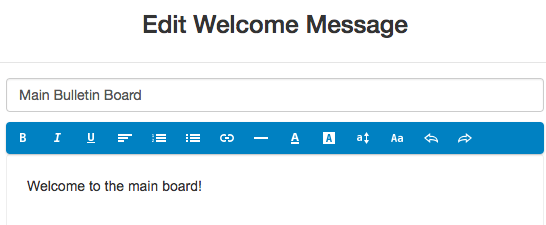
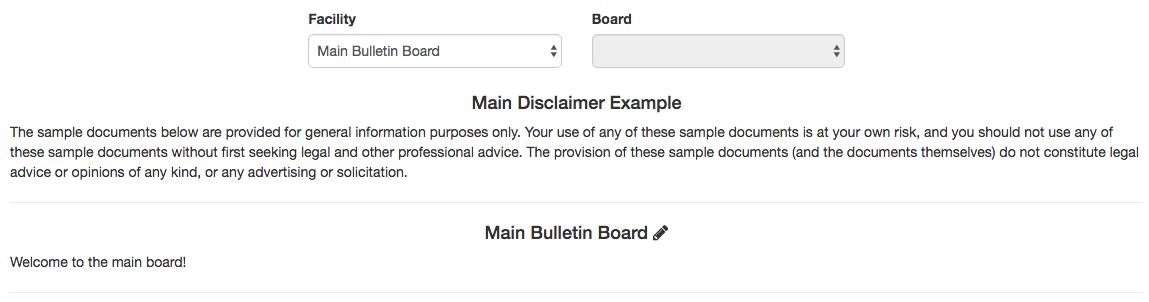
Links to webpages can be added along the left hand side. The user can even link a page to another bulletin board or another part of Shore. The user just has to define a name and type in the URL to the desired page.
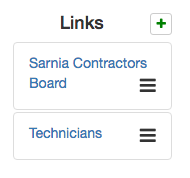
Posts can be sorted by name, description, publish date, and who it was posted by. They can be sorted by ascending or descending values.
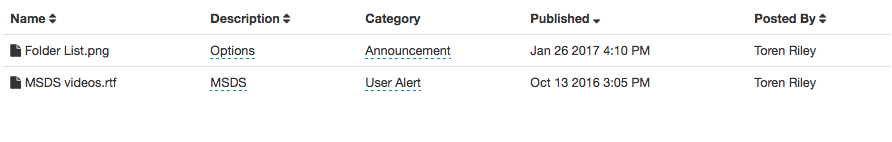
Posts can also become archived by users by right clicking on the post. They will become hidden from view in the table. However the archived posts can still be viewed by checking the box above the posts table. All the archived posts will be shown in grey.

A post can be doubled left-clicked on and depending on which type of file it is different things will occur. If the post is a folder it will take the user to the files section of SHORE and straight to the location of the folder. If the post is a file it will be downloaded to the device. If it is a link to URL the user will be brought to the page.
Group Bulletin Boards #
Group bulletin boards follow the same rules that the main bulletin board does. They can be enabled for each group separately through the Admin Console in the User Groups In Admin Console section. A user with the proper permission can left click the check boxes for facility and welcome page the user can create their group a bulletin board.

Once the page is enabled navigate back to the Bulletins tab. This will bring the user to the main bulletin board. To access the group bulletin boards bring down the drop down menu under Facility. In the board drop down menu a user can select between the facility board or subordinate boards from compound groups.
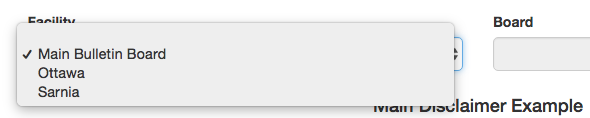
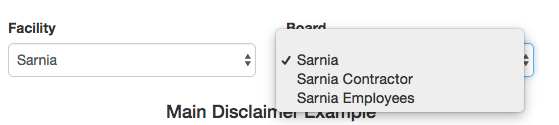
The disclaimers that are rendered on the Main bulletin board are carried over to the group bulletin board. The subordinate boards can have a separate welcome message from the Main Facility board.